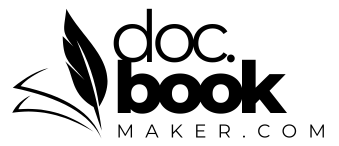Frequently Asked Questions
What Do I get with my Free Doc Book Maker account?
You can convert as many books as you wish, you have access to unlimited conversions. You can support Doc Book Maker with: -Buy Me a Coffee-
How to Prepare Your Google Doc for Conversion on Doc Book Maker?
Check out our video tutorials and follow the simple steps to prepare your Google Doc for conversion. Once your book is ready, download it as an EPUB from Google Docs, and you'll have a file ready to upload to Doc Book Maker!
Why Should You Use Doc Book Maker to Convert Your Google Doc to EPUB?
While Google Docs allows you to download your document as an EPUB, the generated file often falls short of meeting the strict EPUB3 standards required by popular self-publishing platforms like KOBO or Draft2Digital.
Doc Book Maker goes beyond a simple conversion by optimizing your EPUB to ensure full compliance with EPUB3 specifications. Our tool guarantees seamless compatibility across all devices, smooth navigation, and flawless integration of footnotes—providing your readers with the best possible reading experience.
Currently, Doc Book Maker is the only app that offers this advanced level of conversion, making it the ideal solution for authors and publishers.
What types of images can I use in my Google Doc?
In most cases, you don't need to worry about image formats when inserting them into Google Docs, as Google has its own guidelines. However, if your book includes a lot of images, we recommend keeping them lightweight to ensure smooth uploading and conversion. Doc Book Maker will automatically optimize your images for compatibility across most e-reader devices, typically converting them to JPG format and resizing them to around 127KB for the best performance.
Can I Create an EPUB3 eBook with Right-to-Left Text Direction?
Yes! Doc Book Maker fully supports both Left-to-Right (LTR) and Right-to-Left (RTL) text directions. This allows you to seamlessly create and publish content in languages such as Arabic, Hebrew, Persian, and more that require RTL formatting. If your book is entirely in an RTL language, Doc Book Maker ensures that your text is displayed correctly and beautifully on all devices.
Join Doc Book Maker
Create a free account and start using Doc Book Maker today! Effortlessly simulate the creation of your eBooks and submit a sample directly to self-publishing platforms for testing and previews. The sample will include watermarks, which can be removed by upgrading to a paid Doc Book Maker plan.
Register Now!