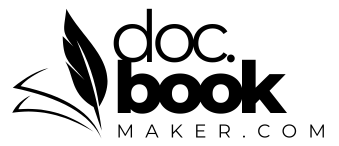Why is Applying a Drop Cap to Your Google Doc Sections So Challenging?
Applying a drop cap in Google Docs can feel like a tedious and frustrating task. You often have to create an image of the letter you want to use, which is neither straightforward nor user-friendly—especially if you’re not familiar with formatting. It's surprising that Google doesn’t offer a simple one-click option for drop caps! Plus, using a graphic drop cap can cause issues when converting to an eBook, especially if you're aiming to publish a Kindle book, not just a standard Word or Google document.
Doc Book Maker simplifies the whole process! In today's AI-driven world, formatting drop caps shouldn’t be difficult—and with Doc Book Maker, it's not. All you need to do is place {{A}} around the letter you want to style as a drop cap, and Doc Book Maker will automatically apply the effect for you. It’s quick, easy, and hassle-free!
While drop caps can be one of the trickiest aspects of eBook formatting, Doc Book Maker takes care of it effortlessly, so you don’t have to worry anymore.