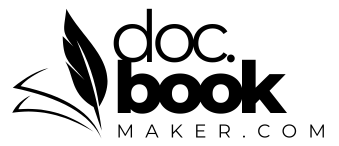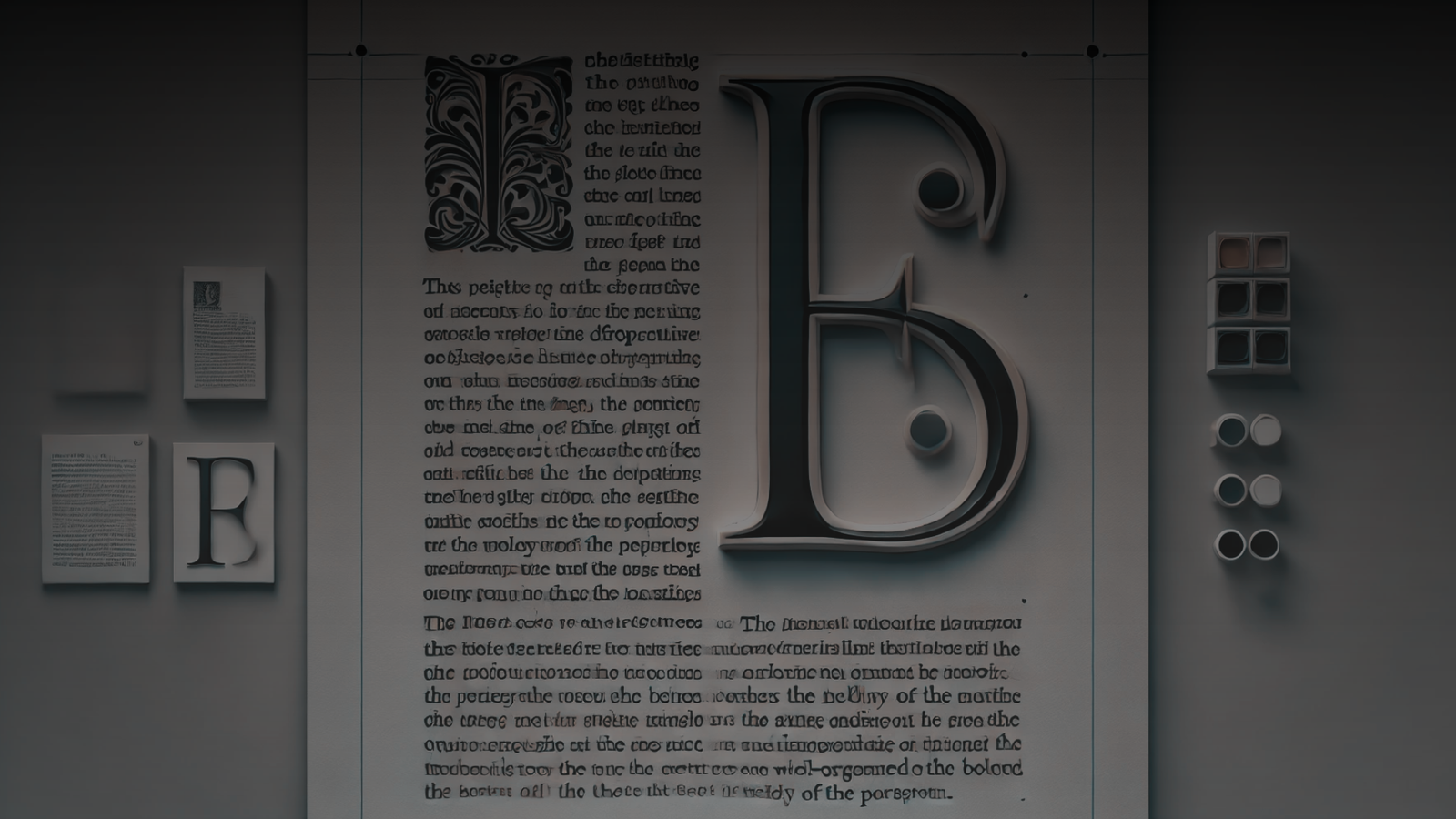Try Doc Book Maker! It's Free!
Turn your Google Doc into a polished EPUB3 ebook, ready for Amazon Kindle Direct Publishing and other eBook platforms.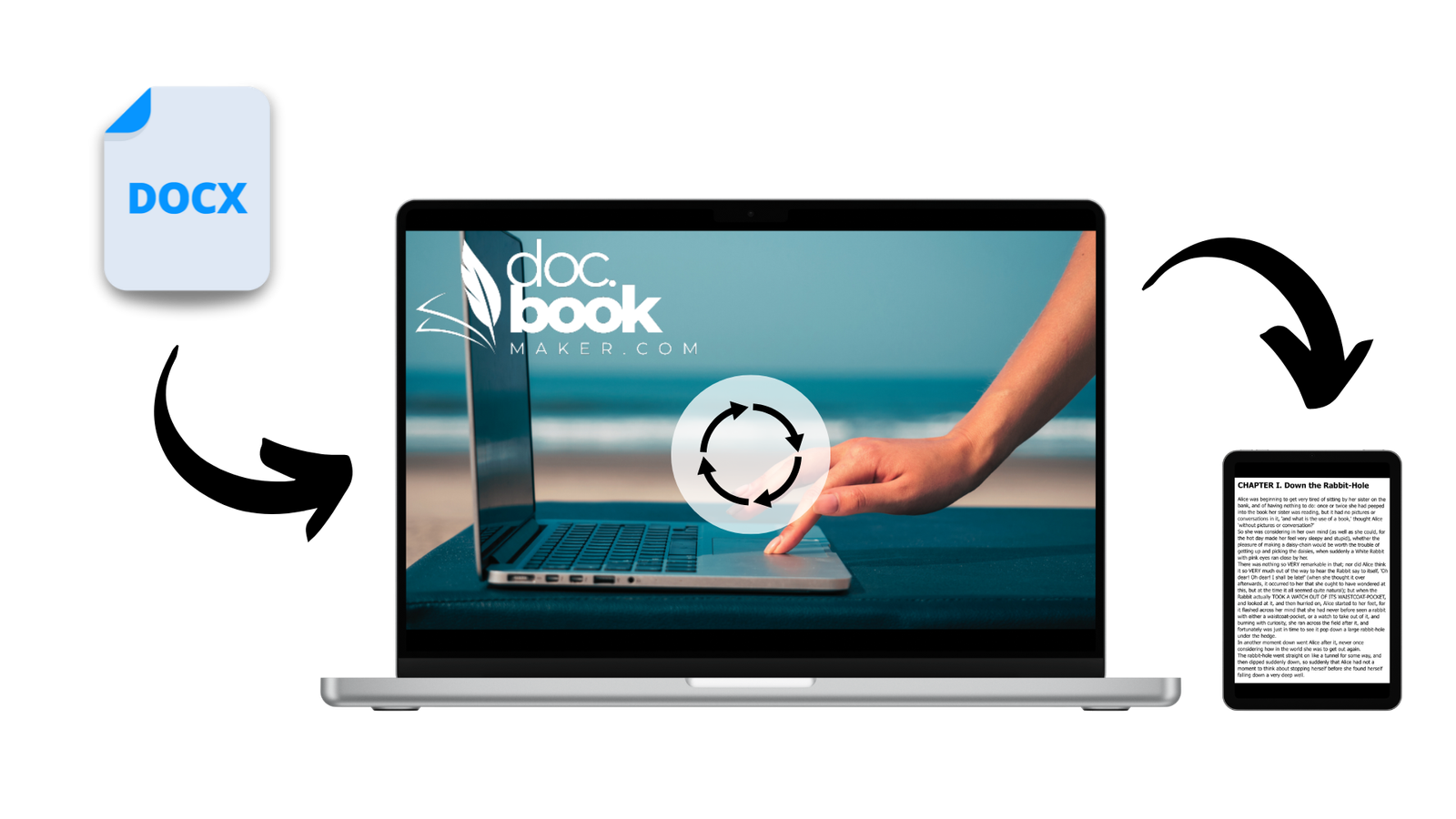
FEATURES
What does the Doc Book Maker app do for you automatically?Google Docs to epub3 eBooks
Doc Book Maker effortlessly converts your Google Doc manuscript into a versatile EPUB3 file, ready for Kindle Direct Publishing and other self-publishing platforms.
Table of Contents
Your Table of Contents will be seamlessly converted, fully functional, and flawlessly integrated for a smooth reading experience on any device.
Footnotes
Create your footnotes in Google Docs, and Doc Book Maker will effortlessly convert them to work flawlessly on all Kindle devices.
Images
Add images to your Google Doc, and Doc Book Maker will handle the formatting to ensure they look perfect on any device or platform. Properly formatted images are key to delivering the best viewing experience across all devices.
Dropcaps
With Doc Book Maker, adding drop caps from Google Docs is a breeze! Use a simple trick to ensure they display beautifully on all devices. See tutorial .
Right-to-Left Text Direction
You can create your ebook in any text direction you prefer, including right-to-left languages such as Arabic, Hebrew, Persian, and Urdu.
SERVICES
We offer two convenient services: First, you can easily convert your Google Doc into an EPUB3 eBook yourself using Doc Book Maker. Second, we can handle the conversion for you, turning your Google Doc into a professional eBook.
CUPS OF COFFEE
CONVERTED FREE EPUB3 EBOOKS
THE BLOG
Doc Book Maker now features its very own stories, tips, and news! I crafted Doc Book Maker a decade ago, and it’s finally become the masterpiece I always dreamed of. Easy, affordable, and perfect for any writer who’s puzzled over how to create epub 3 ebooks or hasn’t found a solution that fits. (Spoiler: there aren’t many!) Dive into the good stuff below and see what’s new!The Intriguing Challenge of Dropcaps
Why is applying a dropcap to your ebook sections so challenging? For example, using Google Docs to add a dropcap can be a tedious process. You need to create an image of the letter you want to use, which is not straightforward and can be frustrating or even difficult...
Read MoreUnlocking the Power of RTL Book Creation for ePub3 and Kindle eBooks with Doc Book Maker
In a world of expanding markets, authors and publishers must cater to a wide variety of readers, including those who speak and read right-to-left (RTL) languages like Arabic, Hebrew, and Persian. Creating eBooks in these languages requires specialized formatting to ensure a smooth and polished reading experience...
Read More